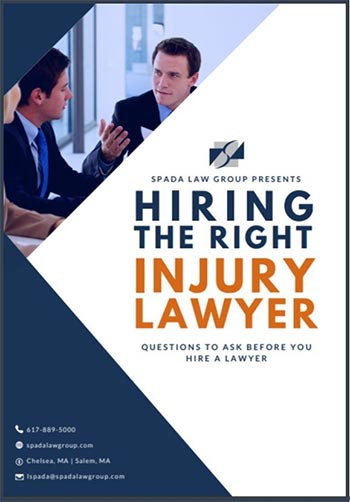The coronavirus pandemic led to a sharp increase in the number of employees working remotely from home, both in Massachusetts and across the nation. While working from home certainly offers more freedom and flexibility for many people, it also can come with more oversight than ever before.
Your employer now can have “access to almost everything you do electronically, and monitoring software makes that data easy to collect and analyze,” reports The Washington Post. While working from home remains popular, largely due to the ongoing threats posed by the omicron variant of the coronavirus, companies are continuing to rely on employee tracking software.
Perhaps your company isn’t tracking every moment of your workday, but it does have the capability to do so. If you work for a large company, it’s more likely than not that your employer is using some form of employee tracking software - whether you know it or not.
How Likely Is It That My Boss Monitors What I’m Doing?
There are several commercially available software programs companies can use to gather and analyze employees’ day-to-day data, reports The Washington Post. In general, programs can collect how active employees are on their mouse and keyboard, when they log in and out of work, and how long they spend on any social media sites.
When the pandemic first hit in early 2020, about 30% of large employers (with thousands of employees) became equipped with forms of employee-tracking software for the first time. Now, about 60% of all large employers use the software. This number is expected to grow in the coming years.
As an employee, this is certainly uncomfortable news. While you can’t evade being tracked by your boss, we’ll help you know what exactly your boss might be able to watch - whether you’re working remotely or are back in the office.
What Is My Boss Tracking?
Every company is different, but there are some general things that most employee-tracking software can do: The things most bosses are tracking are:
- Your Email
- Your Focus and Activity
- Your Browser
- Your Workplace Collaboration Tools
- Your Surroundings
1. How Your Boss Can Monitor Your Email
Employers can track every single email you send - even if you delete it. They also have the ability to see who you’re emailing, when you sent the email, and how long the conversation was. If your boss is really tech-savvy, they might even be able to read the content of your deleted emails.
If your employer has emails set up through providers such as Gmail and Outlook, administrators of the account have access to every email you send and receive. Even if your company doesn’t use one of these specific providers, other third-party monitoring tools allow your employer to view email contents, subject lines, and attachments.
Importantly, the ability to peek into your inbox isn’t limited to your work account. If you use your work computer to access your personal email, your employer can also see your personal email content, subject lines, and attachments. Employers can limit this functionality if they wish, but you can’t somehow exclude yourself from the function as an employee.
2. How Your Boss Can Monitor Your Focus and Activity
Nowadays, it’s not uncommon for employers to use software that tracks how active employees are on their computers. The data collected by these programs can show how long you spend on different websites, what time of day you’re most active, which programs you use the most, and even how many keystrokes you make per minute.
This data can be useful for employers to assess employee productivity. For example, if your boss sees that you’re frequently on social media during work hours, they may have a conversation with you about staying focused on work tasks.
Some of the more popular monitoring tools employers use are:
- Teramind. Teramind tracks employee activity, including keystrokes, screenshots, and web activity.
- InterGuard. InterGuard provides employers with detailed activity reports, including which websites are visited and when.
- ActivTrak. ActivTrak provides employers with data on how employees use different programs, including which ones are used the most.
- Hubstaff. Hubstaff gives employers the ability to see which websites employees visit and for how long.
- TimeCamp. TimeCamp tracks employee activity, including keystrokes and screenshots.
Monitoring software can track when you’re active or stalled by collecting your keyboard and mouse data. Certain types of activity can also lead to alerts to employers.
If you use social media while working, your activity could likely get flagged. An employer can set parameters within the software when it comes to social media use during the workday. An employer could set up the software to flag an employer any time they spend more than 5 minutes on Facebook at a time, for example, or if the employee spends more than a total of 30 or 60 minutes on Facebook throughout the whole day.
Other software will intermittently take screenshots of your desktop throughout the workday. Some software even allows for real-time recordings of employees’ desktops. Some even allow employers to activate a video chat with an employee at any moment - so if something is flagged in a screenshot or screen recording, your boss could be figuratively knocking on your office door to chat immediately.
In some cases, employers may also be able to monitor your work phone calls. For example, if you use a work phone or a work-issued cell phone, your employer could install monitoring software on the device to track your phone calls.
Your employer could also have access to your work phone call records, which would include the numbers you called, the duration of the calls, and the time of the calls. Employers could use this information to see if you’re spending too much time on personal calls or if you’re calling customers outside of work hours.
3. How Your Boss Can Monitor Your Browser
Your employer can also track which websites you visit while at work. This includes not just social media sites, but any website you visit - even if it’s for personal reasons. Your employer could see that you’re shopping on Amazon or reading the news when you should be working. They could also see if you’re visiting any sites that are inappropriate for work, such as websites that contain nudity or violence.
Employers can do this in a few different ways. One way is by using the monitoring software we discussed in the previous section. This type of software can track which websites you visit and how long you spend on each site.
Another way employers can monitor your browsing is by looking at your browser’s history. This is the list of websites that you’ve visited in the past, which is typically stored in your computer’s memory. Employers can access this history by looking at your computer’s files, or they can remotely access it if they have the proper permissions.
Some employers might block certain types of websites from being accessed on work computers. However, even if a website is blocked, your employer could still see that you attempted to visit the site.
Your boss can monitor your website browsing activity if you’re using a work computer and if you’re using a personal computer but on a company network. This is a reason to be careful about what sites you access as all websites you visit will be visible to your employer on a company computer or a personal computer connected to a company network.
4. How Your Boss Can Monitor Your Workplace Collaboration Tools
Even if you have coworkers who have also become friends, you need to be careful with what you share over office collaboration tools like Google Chat, Slack, Google Meet, and other workplace communication tools. Your boss can access these messages at any time, and they could use them as evidence against you in a disciplinary action or even in a lawsuit. For example, if you made a comment that was interpreted as racist, sexist, or homophobic, your employer could use those messages as proof of a hostile work environment.
Take Slack, for example. An employer who owns the Slack workspace can export messages from any private direct messages. Slack also keeps stats that measure your activity and engagement, so an employer can tell if you’re not being active in your teams or chats. If you’re not active, your employer could question why and if you’re using work time appropriately.
The same goes for other workplace collaboration tools like Google Chat and Google Meet. Even though these platforms are designed for work collaboration, your boss can still monitor your messages and activity. So, if you wouldn’t want your boss to read something, don’t type it out in a workplace chat.
5. How Your Boss Can Monitor Your Surroundings
In some cases, your boss may be able to physically monitor your surroundings. For example, if you work in an office, your boss could install cameras in the office to monitor employee activity.
Some employers also use GPS tracking to monitor employees who work outside of the office, like field sales reps or delivery drivers. Employers can use GPS tracking to see where employees are, how long they’ve been at a certain location, and how fast they’re driving.
GPS tracking can also be used to monitor employees who work from home. While this may not be as common, some employers who allow employees to work from home may use GPS tracking to make sure employees are working from their homes and not somewhere else.
Some monitoring software collects sound from your computer’s microphone and speakers, which could include conversations happening in your apartment or home. This means anyone who lives in your home could become subject to monitoring. If you work from home and have roommates, keep this in mind.
What Can Monitoring Software Track?
Monitoring software can track several different metrics used to evaluate your performance as an employee. Some of the most common include:
- Your productivity. This includes how much time you spend working on certain tasks, how many tasks you complete, and how long it takes you to complete tasks.
- Your idle time. Any keyboard and mouse activity can be tracked to see when you’re active and when you’ve stepped away.
- What's going on in your workspace. Depending on your employee agreement, bosses can also have access to your webcam.
- Your attitude. Some software specifically scans emails for profanity and other key indications of a “disgruntled employee,” according to The Washington Post. This also applies to negative social media posts.
- If you're job hunting on the clock. If you visit job-search sites, your boss may be notified.
Does My Boss Have to Tell Me What They’re Tracking?

Screenshot from The Washington Post
More likely than not, you consented to be monitored in an employment agreement. Your employer may or may not be collecting data from your every move during the workday, but the best way to know if they are is to ask.
Few states, such as Delaware and Connecticut, do require that employers notify their employees if their electronic activity is being monitored. But those states are exceptions, not the general rule. Most companies are not required to give you any notice, but if they did, it was probably in the forms that you signed when you accepted your job offer.
Your employer may collect data from keyboards, webcams, mouses, the websites you go to, and even your emails on work-issued devices if it’s in your employment agreement.
Many employers thankfully look at the data as a whole, rather than on an individual level. This means that if the company sees that employees as a whole are slacking off, they may re-evaluate workplace policies rather than reprimanding specific employees.
Is It Legal for My Boss to Track Me During Work?
In general, employees have very few protections and privacy rights. When you are working, your boss can pretty much do whatever they want in terms of monitoring you to ensure that your job is being performed in a way that meets company expectations.
There are some federal laws that protect your privacy, but they generally don’t apply to any work-related activity. The Electronic Communications Privacy Act (ECPA), for example, says that your employer can’t read your personal emails without a warrant. But the law only applies to Electronic Communications Service (ECS) providers like Gmail, Yahoo, and Outlook — not employers.
The Federal Wiretap Act (FWA) is another law that could protect your privacy, but again, it only applies in very specific circumstances. The FWA makes it illegal for anyone to intercept “any wire, oral, or electronic communication” without the consent of at least one party to the conversation.
However, the law carves out an exception for employers. According to the U.S. Equal Employment Opportunity Commission (EEOC), “if an employer gives notice to its employees that they should have no expectation of privacy in the workplace, then it may conduct video and audio monitoring of work areas and employee conversations.” In other words, your boss can listen in on work-related conversations and record them as long as they’ve let you know that they’re doing it.
The bottom line is that, in most cases, your boss can track everything you do. You may be uncomfortable with your employer monitoring your daily work and productivity, but there’s little (if anything) you can do to change that.
In the event you get in trouble or lose your job due to something your employer caught you doing while you were unknowingly being monitored, there is likely nothing you can do. “Almost all types of employee surveillance are entirely legal, according to Emory Roane, privacy counsel at the nonprofit organization Privacy Rights Clearinghouse,” reports The Washington Post.
How Trying to Monitor Productivity Can Discourage It
“Surveillance makes employees lose trust and motivation,” says Allen Holub, a software consultant who helps teams work together more effectively, reports The Washington Post. If an employer has concerns about their employees stealing from them, for example, that’s more of a hiring issue than a management problem. The same is true for incentivizing employees.
A dedicated and productive employee is more likely to be incentivized by healthy systems that reward productivity than by knowing they’re being watched. Micromanaging their activities creates an environment of distrust and can actually lead to employees being less productive.
In general, employees are more productive when they feel respected and trusted by their employers. Surveillance can have the opposite effect.
The more transparent an employer is with what monitoring software is being used, why it’s being used, how it’s being used, and publishing collected metrics, the more likely it is to be successful.
Conclusion: Your Boss Can Legally Monitor Any Activity on a Work Computer or a Work Network
As you now know, your boss can monitor almost anything you do during the day - whether you’re working remotely or have returned to the office. When it comes to activity on a work computer, or even a personal computer on a work network, very little is truly private.
If you have concerns, here are some steps you can take to help protect your privacy:
- Use your own computer. If you’re not comfortable with your boss knowing everything about your workday, the best solution is to use your own computer and devices for work if you are allowed to do so.
- Don't use email or collaboration tools for private conversations. One of the most important things to keep in mind is that even “private” conversations - whether emails or conversations in work collaboration tools - are not actually private. Even if no one reads every message being sent, the software can flag conversations and draw attention to something that might have otherwise flown under the radar.
- Spend your time wisely. Be cautious about how you spend your time during your workday, and be aware that anything you do could be monitored and used against you. If you wouldn’t want your boss to know about it or see it, it’s probably best not to do it.
- Consider looking for a new job. If you’re not comfortable with the level of surveillance at your current job, it might be time to start looking for a new one. There are plenty of companies out there that don’t track their employees’ every move, and you might be happier somewhere that values your privacy more.